
Exam design can be one of the best techniques to address academic integrity concerns. But how do you improve exam design? At EXAMIND, we believe that serving dynamic and unique questions to each student is one of the best ways. If you aren’t familiar with dynamic questions and how to use them, check out our Beginner’s Guides on Dynamic Questions and Randomization. Another technique to is to write clear and easy to understand questions. Not every student enters college with a mastery of the English Language, so I’ll show you how you can check and improve the readability of your questions quickly, easily, and for free.
Hemingway App
The Hemingway App is an editor that highlights and corrects sentence structure. It then gives you a “Readability Grade Level”, which identifies the lowest US grade level required to understand your text. You can purchase the desktop application and install it on your computer, but we’re going to use their free text analyzer on their website.
Step by Step Guide to Hemingway App
Start by going to https://hemingwayapp.com/ in your browser and paste your question stem into the area provided. For this example, I used an excerpt from this sample CFA Level II question set and pasted it into the Hemingway Editor. I got this:
Initial Recommendations from Hemingway Editor:
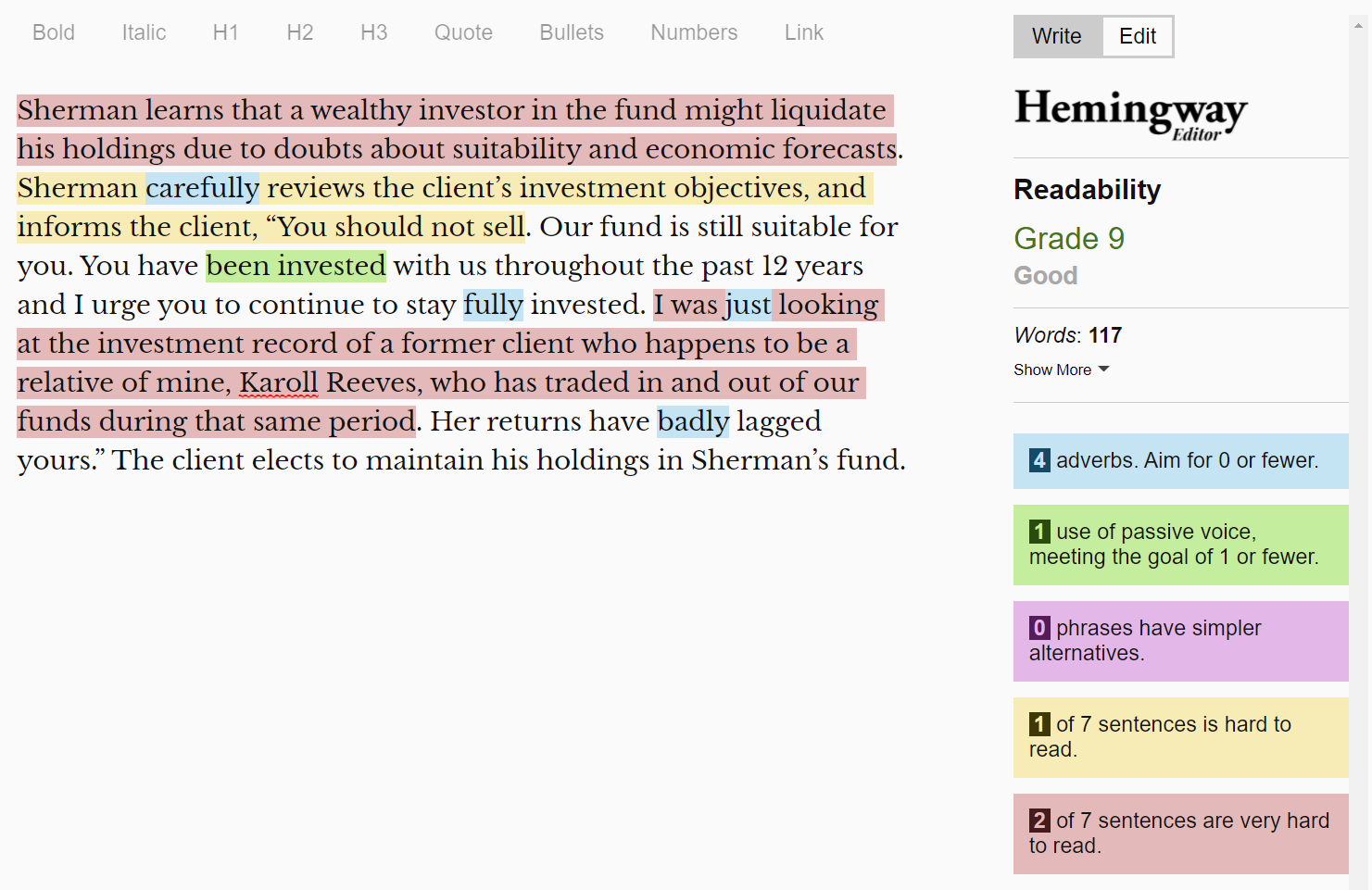
Notice on the right hand side I received an initial readability score of Grade 9. Just below the readability score there is a color coding system that highlights where I can make improvements.
Let’s go through some of the recommendations, one by one.
Adverbs
According to Hemingway, adverbs weaken verbs, so the suggestion is to omit them or replace the verb to which it’s attached with a more powerful one. I was able to omit 2 of the adverbs without changing the meaning of the text, so that improved the readability level from Grade 9 to 8:
Recommendations After Making Adjustments to Adverbs:
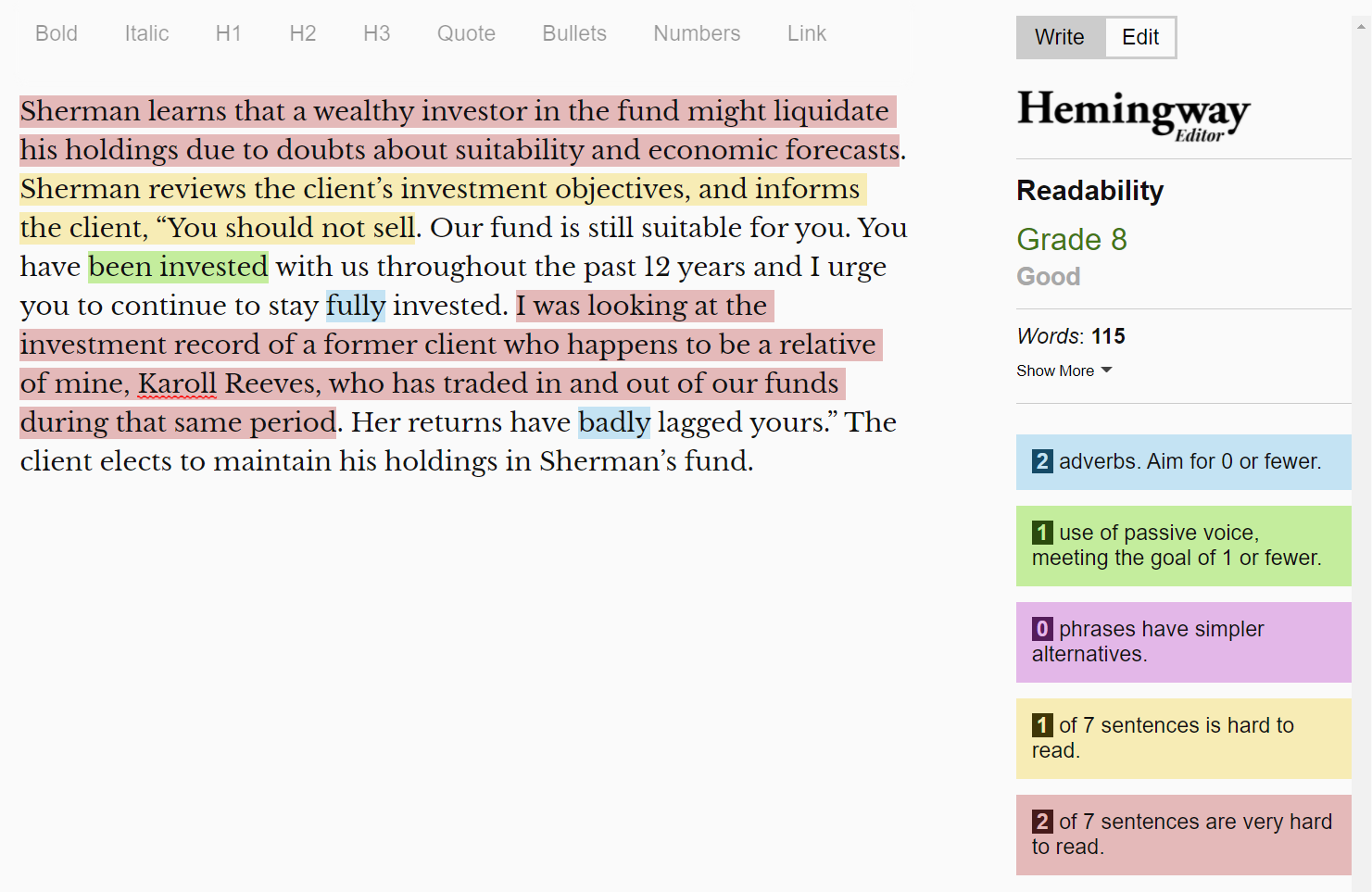
Passive Voice
Hemingway believes that confidence is key, but in the green highlighted text above, “been invested” has special meaning and conveys a duration. Removing this passive voice would change the meaning of the sentence, so I chose to leave it alone.
Hard to Read
Hemingway identified 3 sentences that are hard to read: 2 highlighted in red for “very hard to read” and 1 highlighted in yellow for “hard to read”. The 2 in red were each corrected by splitting them into 2 sentences. I left the yellow one alone, as it’s an informal sentence and changing it would inadvertently change the tone of the sentence. With those changes, the readability level improved from Grade 8 to 7:
Recommendations After Making Adjustments for Passive Voice and “Hard to Read” Sentences:
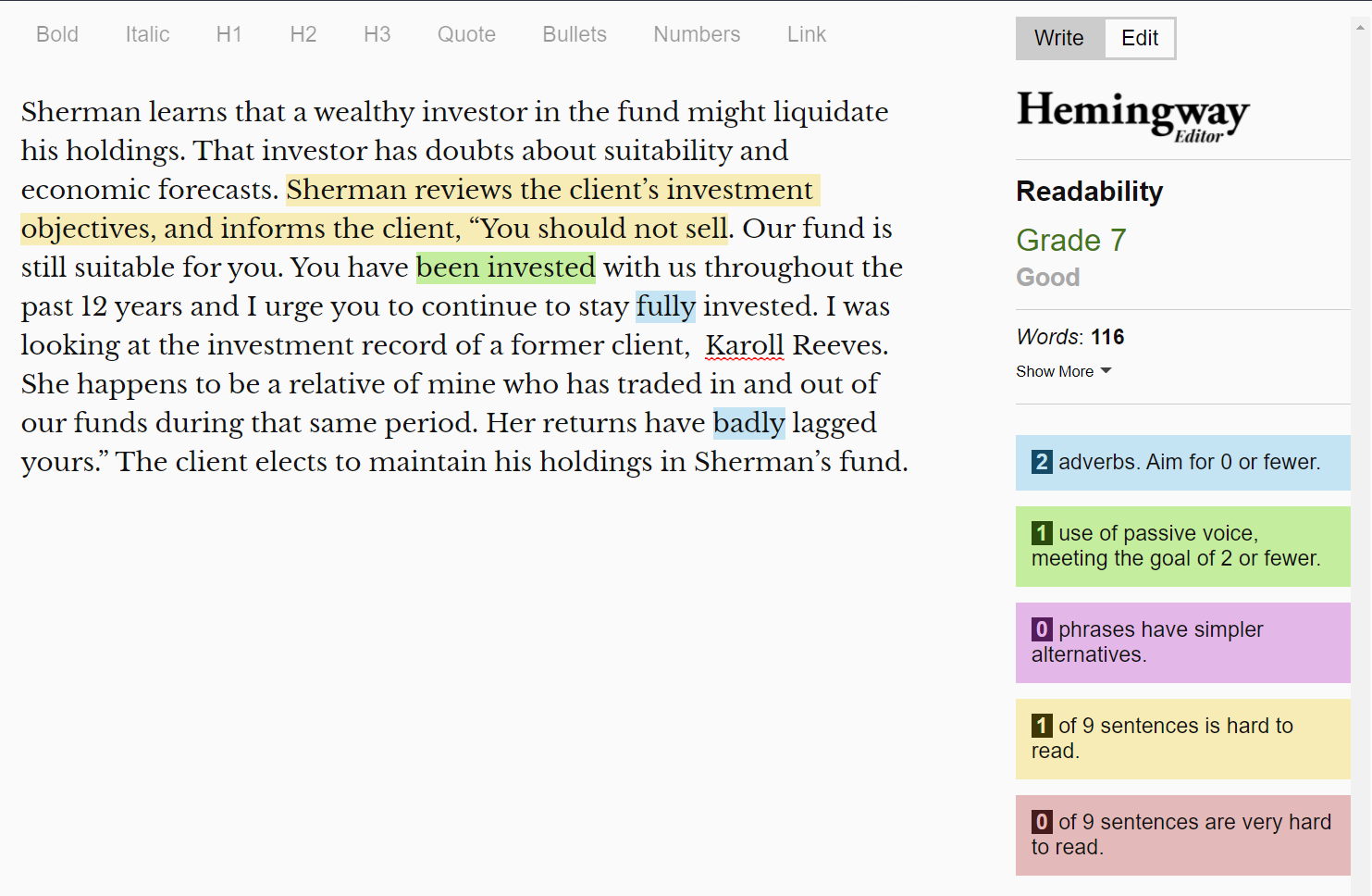
Conclusion
It’s important to serve clear and understandable questions to students. The Hemingway App is a tool that highlights and corrects sentence structures. As you saw in this guide, getting started with Hemingway is free and easy. But you also noticed that I didn't agree with all of Hemingway’s suggestions. That said, the Hemingway App is a great tool and is worth giving it a try.
Have you tried the Hemingway App? Let us know what you think.